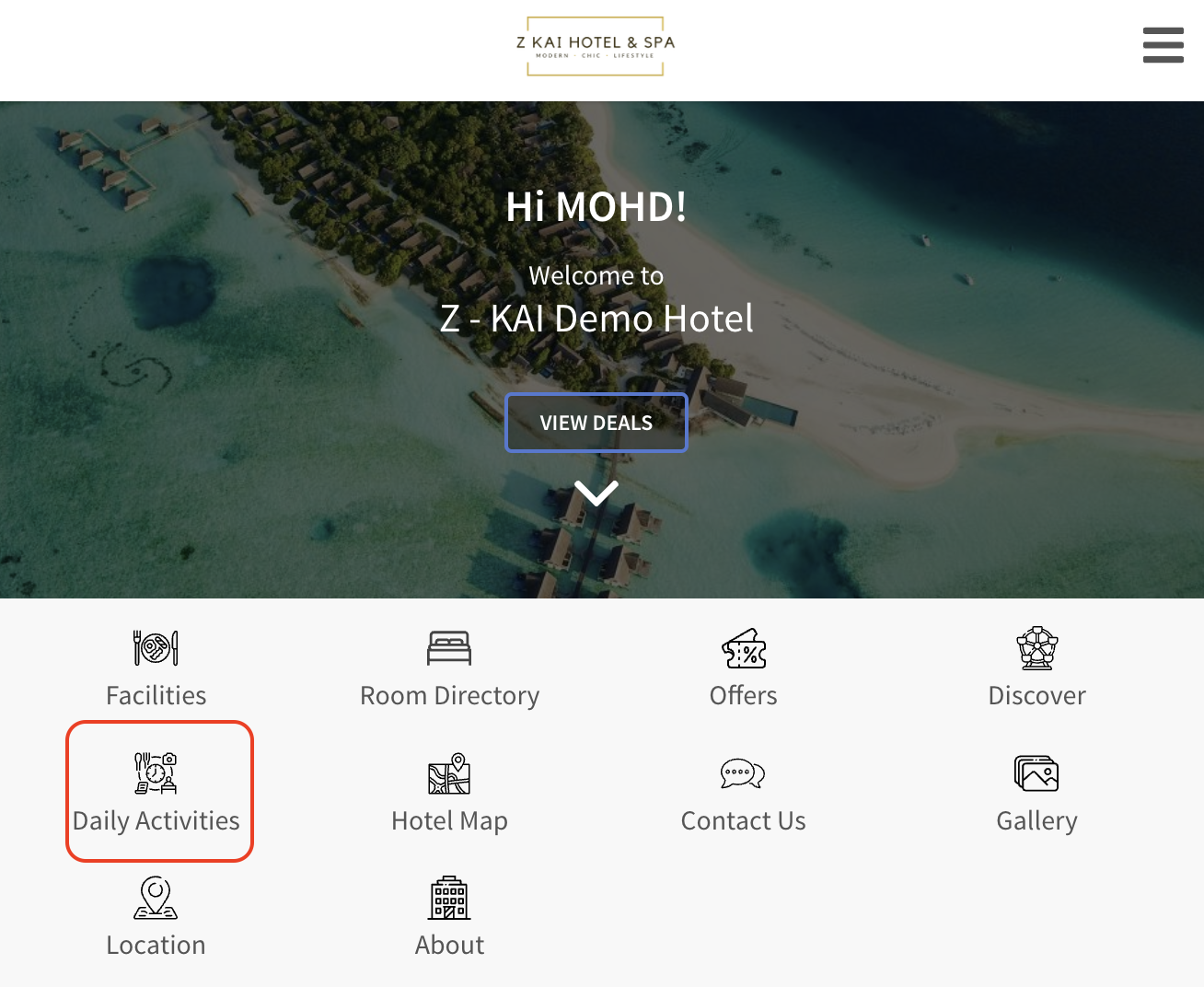Whether a list of complimentary activities or a daily activities schedule, we make it simple for you to introduce them to your guests.
For hotels which are creating memorable experiences for their guests, a list of complimentary activities or a daily activities schedule has become a normal practice across countries. How to reduce your carbon footprint by using a paperless solution while introducing these activities to the guests? KAI make it simple for you!
The new tab named Daily Activities has been added to the mobile concierge homepage:
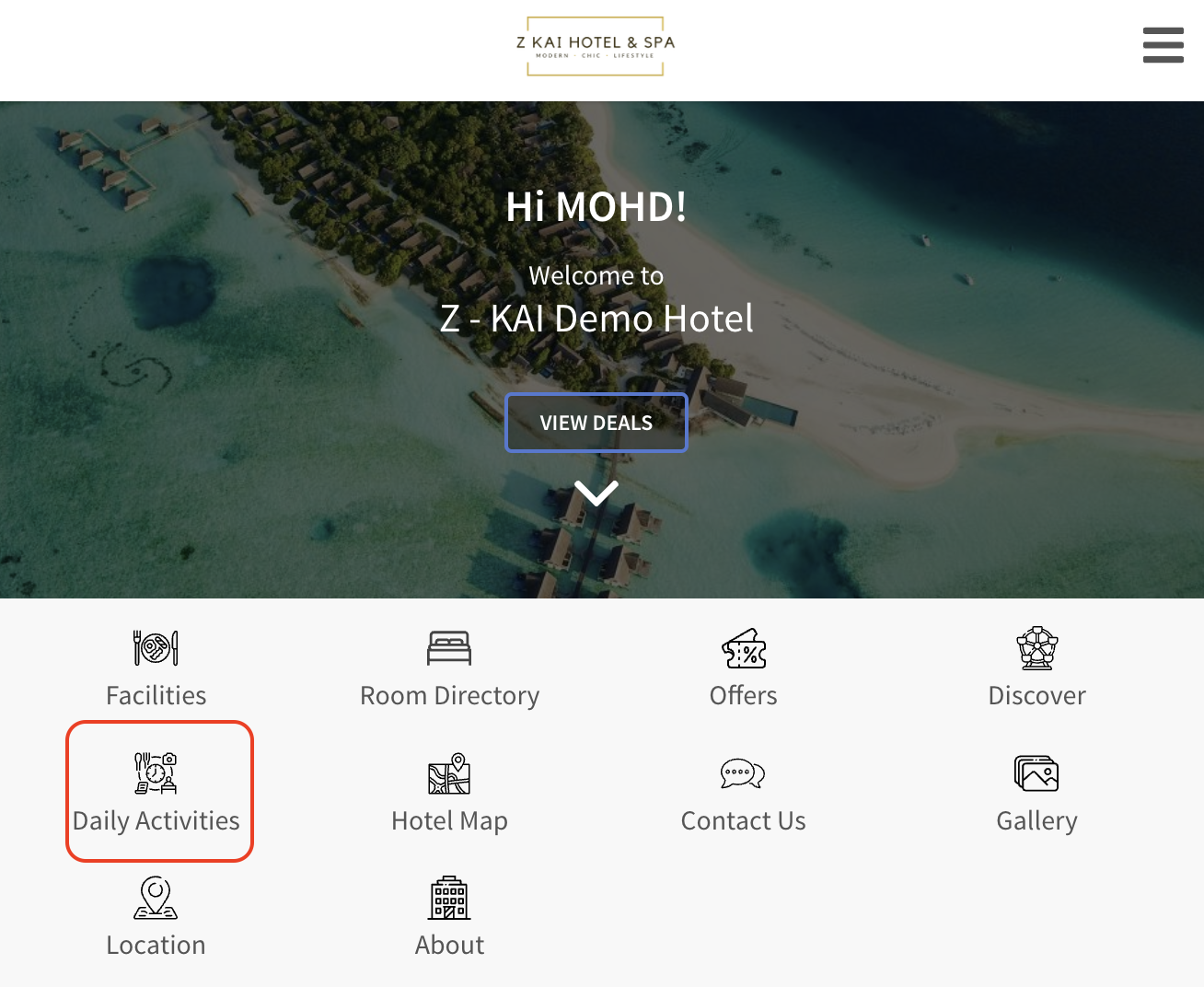
Guests may check Daily Activities by clicking on the button and a pop-up window will show the list of activities.
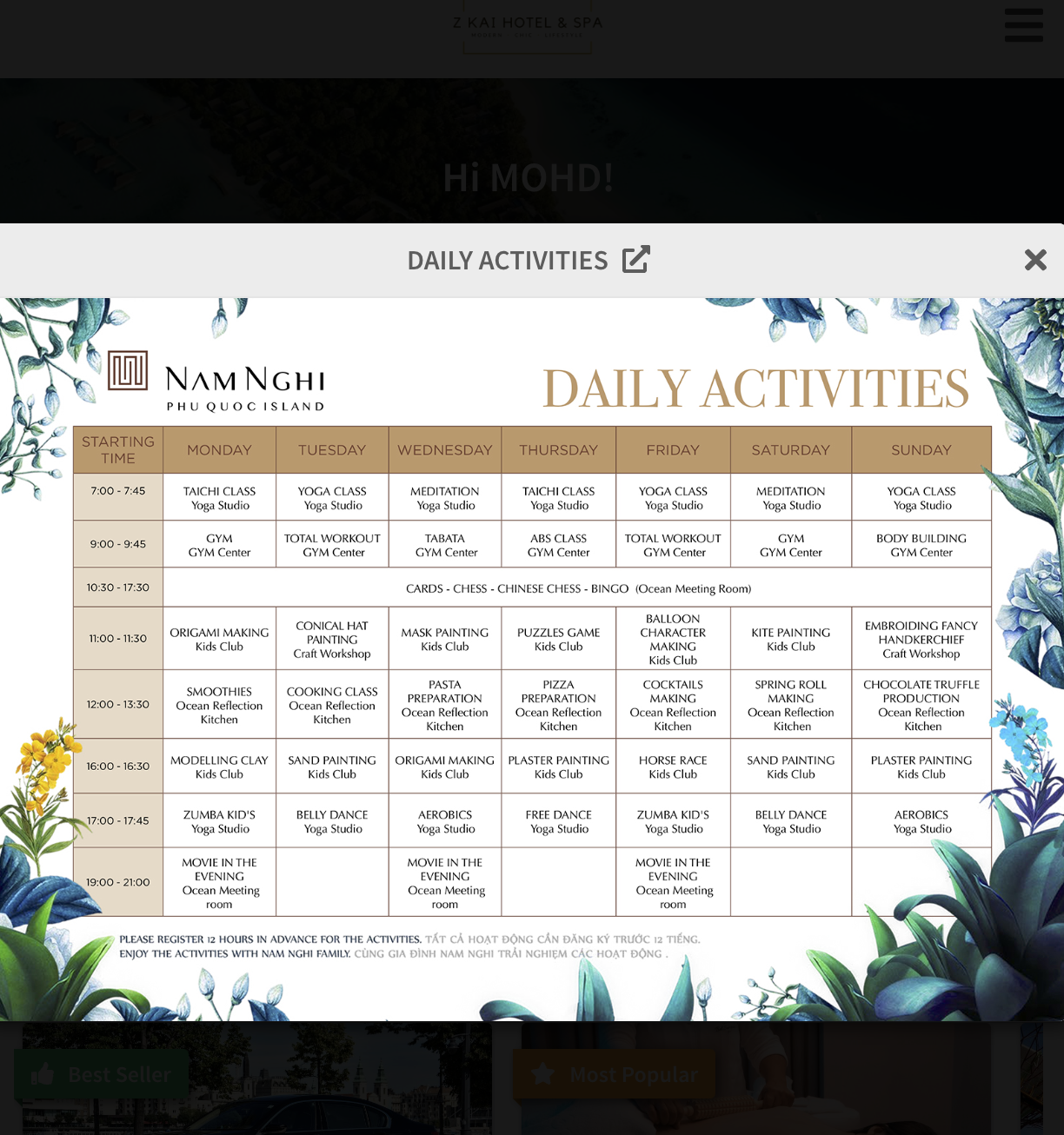
How to upload the Daily Activities?
Please click on the below URL and log in with your credentials:
https://prism.gokai.co/contactless/mobile-concierge/configuration
1. Navigation -> Daily Activities -> Edit
Click on Update Daily Activities and choose the file in PDF format
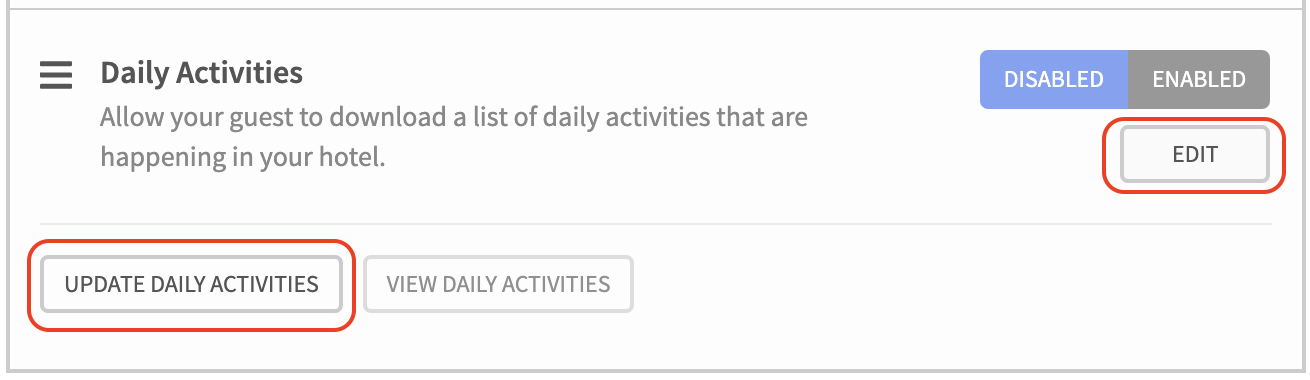
2. Enable the Daily Activities by clicking on the Enabled button
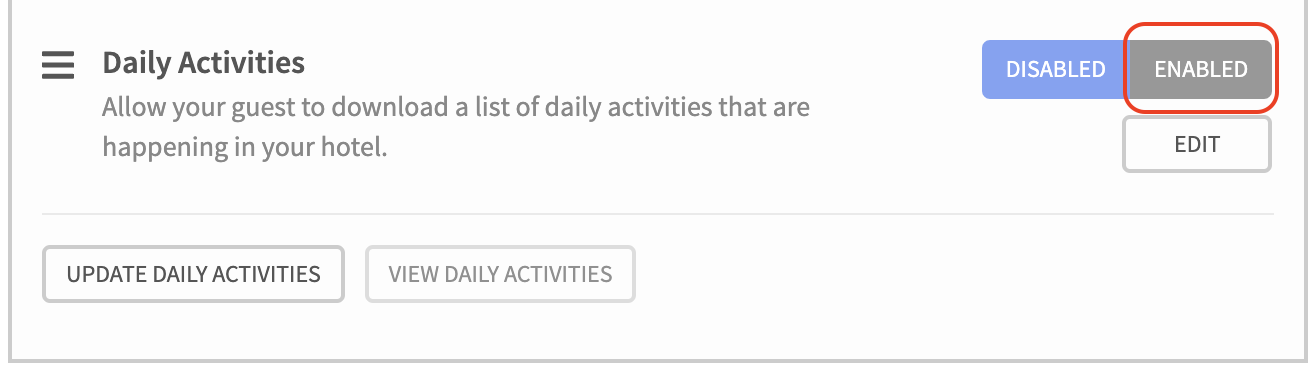
3. Click, Hold and Drag this tab to change the sequence of displaying the tabs of the mobile concierge
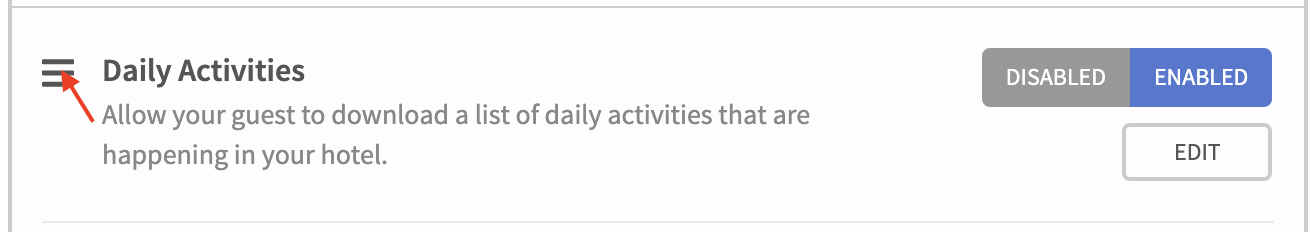
4. Click on the Save button to save your changes.
The Daily Activities tab is shown in the Mobile Concierge homepage: