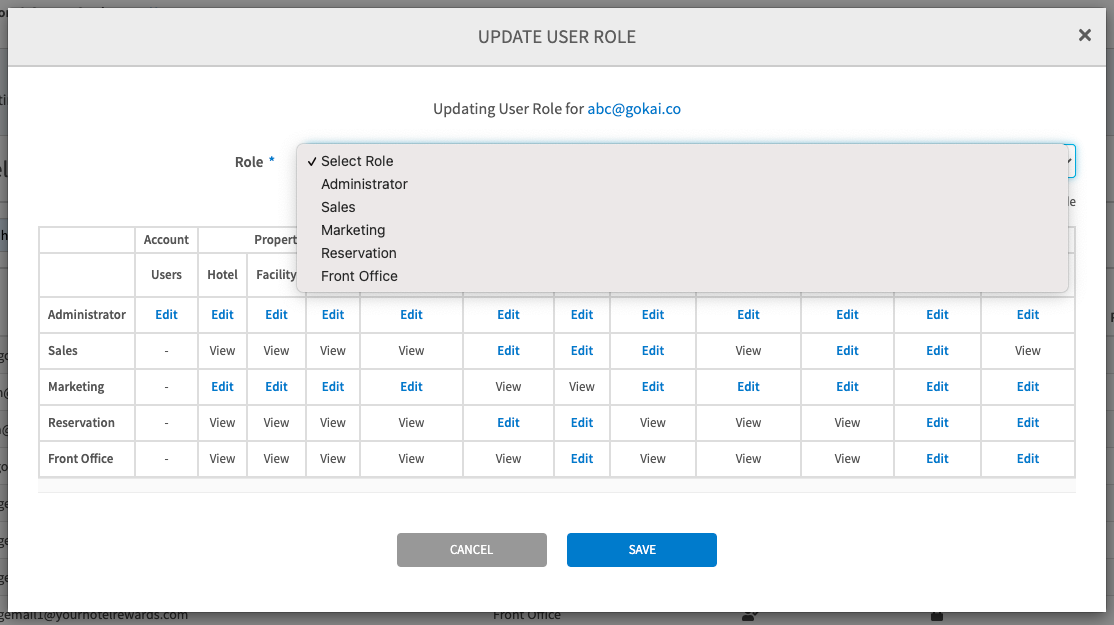- HELP CENTER
- ACCOUNT SETTING
- ADD NEW USER
Create a New User
With Admin-role access, you may create new users for your team members
Setting -> Users -> Add New User
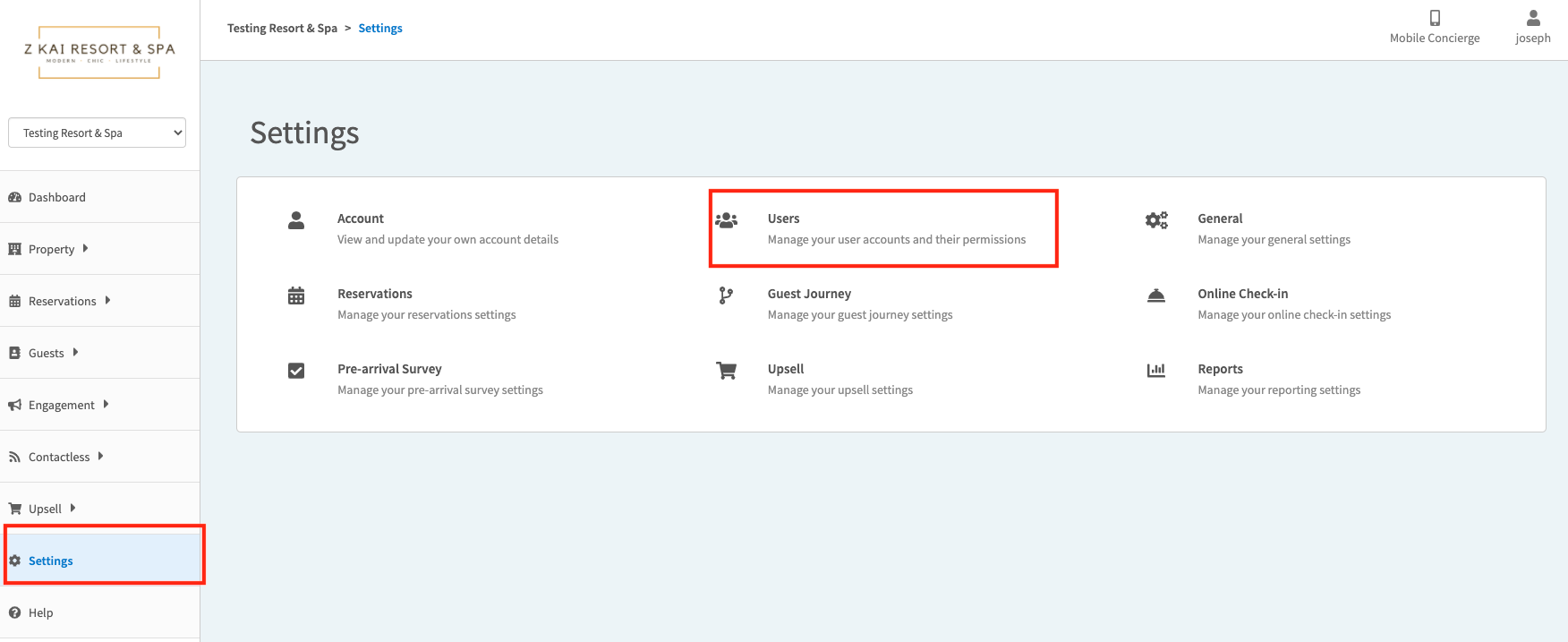
1. Use a valid email address as a login user ID.
2. Key in the initial password or Generate the initial password.
3. New login credential will be sent to the email who created the new use.
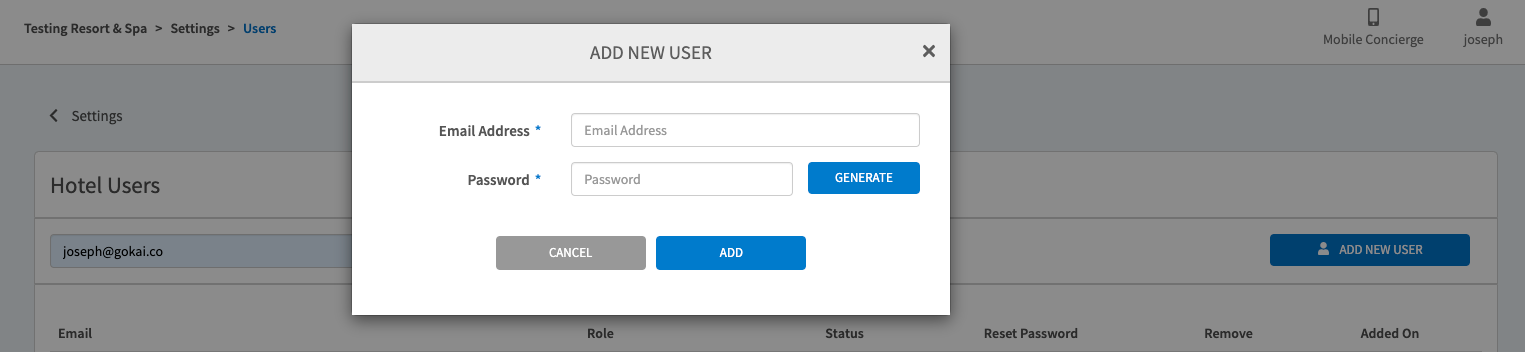
4. Click to assign the user role
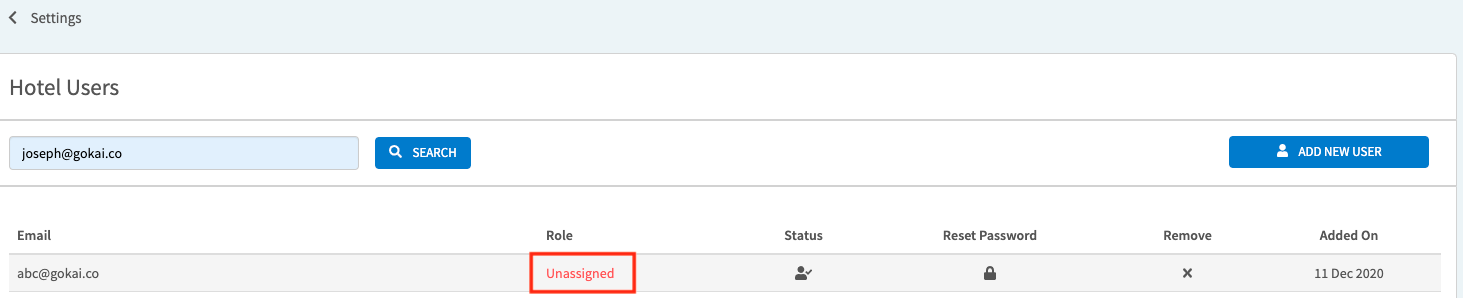
5. Choose the role from the drop list based on the requirement and SAVE to assign the role.
You may also follow the same steps to change the user role in the future.