The pre-arrival survey form is customizable from now on. Hotels could enable/disable a certain question in the form.
The pre-arrival survey is the first pre-arrival engagement between the guest and the hotel. It helps the hotel to understand more about their upcoming guests from different perspectives, the Arrival Information, Interests and Preference, Special Requirement, Food Allergy and Dietary Information, even the guest's latest contact information.
1. Configuration Page
Contactless -> Pre-arrival Survey -> Configuration
Only users with Admin Role may access and customize the form.
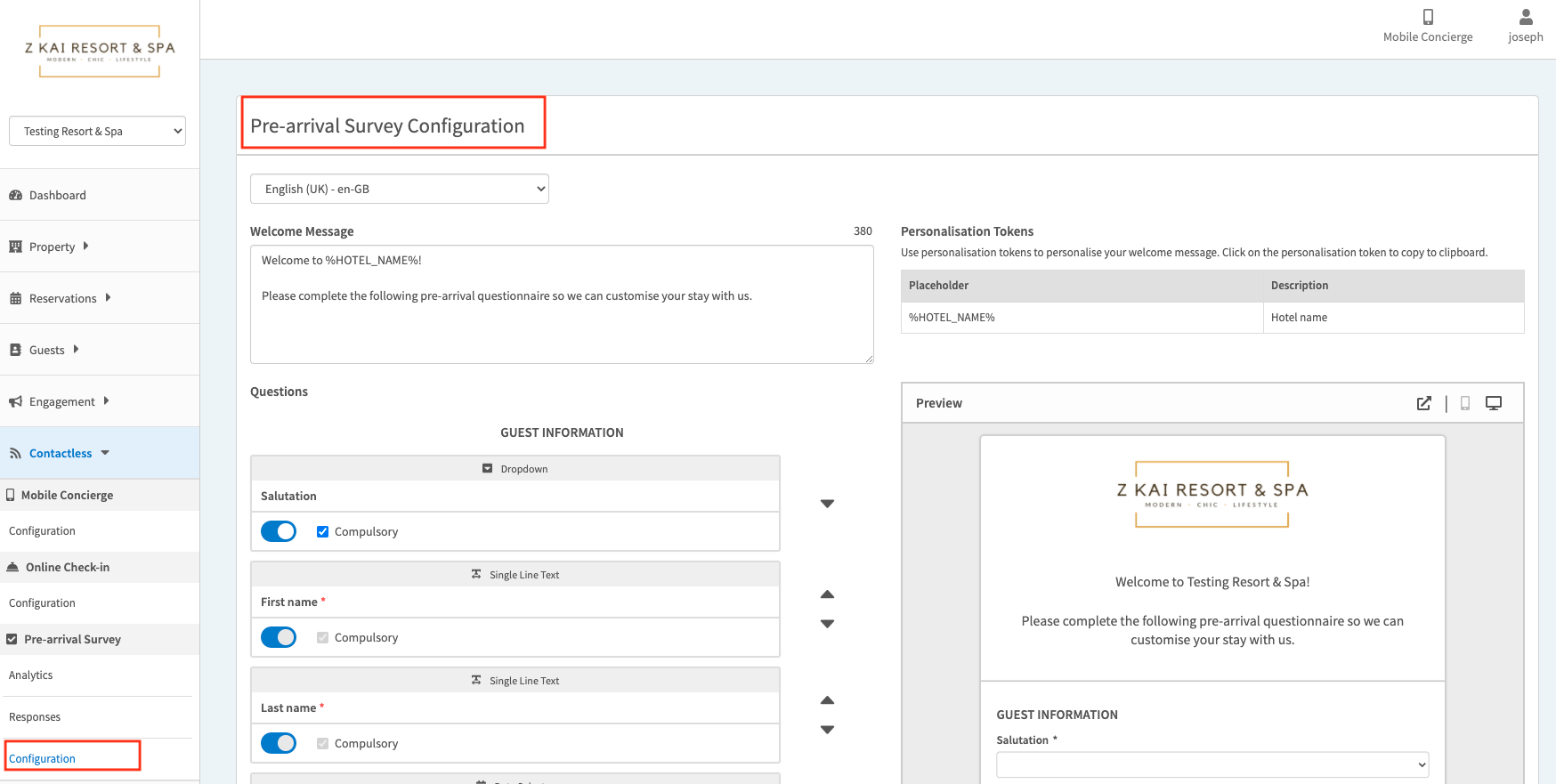
2. Welcome Message
The Welcome Message will be shown on the top of the pre-arrival survey form.
KAI has the default Welcome Message in all supported languages. You are allowed to change the default message. If there is any specific information that the guest should be aware, please ensure to update it in all languages.
Choose the language before you start to edit the Welcome Message. Your changes will be reflected in the preview.
Character limit is 500.
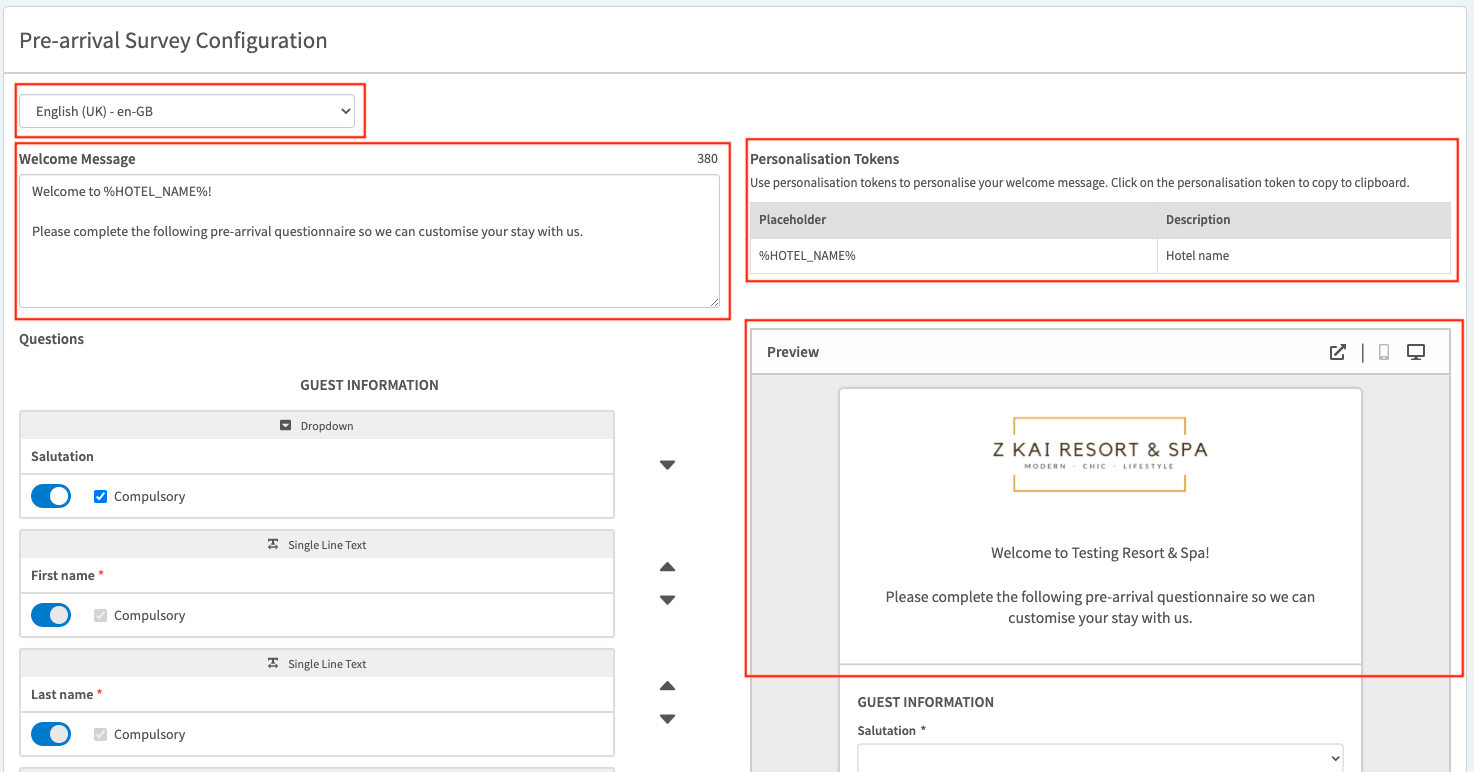
3. Customize Questions
You may enable or disable each question in the list and make the question compulsory by checking the checkbox.
At this time, we only allow hotels to choose the questions from the list instead of adding new questions.
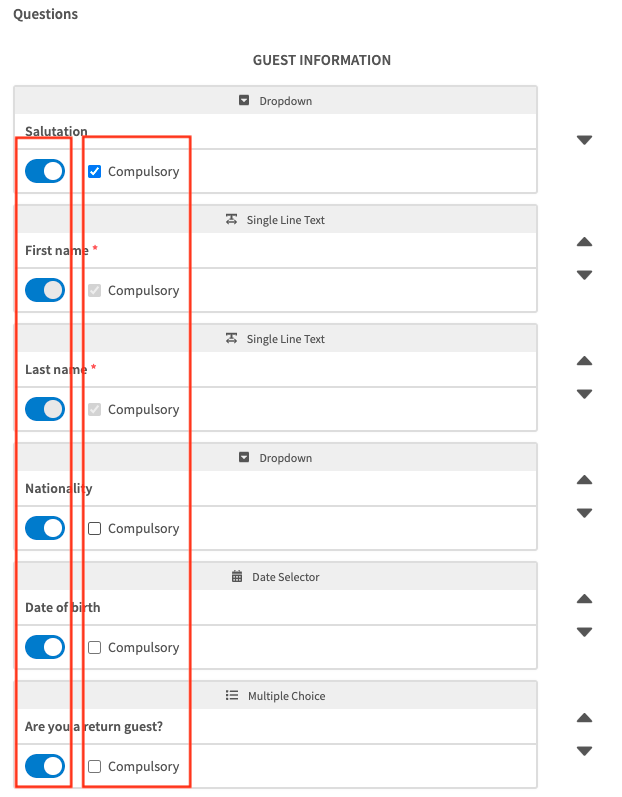
4. Adjust the Order
You may also adjust the questions' order by clicking the arrows on the right side of each question.
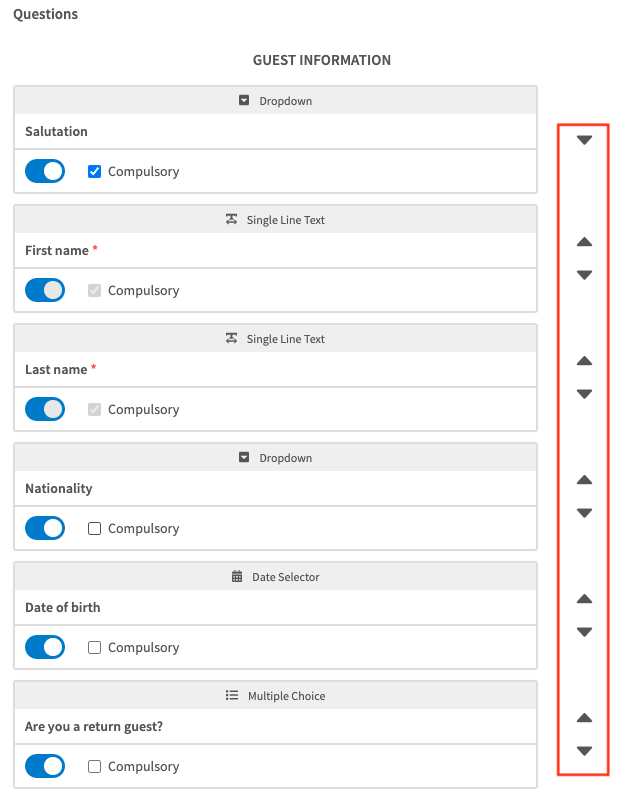
5. Check the Preview before you Update the form.
Make sure the questions are appropriately displayed in all languages and in the right order you would like to show your guests. Save the changes by clicking UPDATE on the bottom.
User Permission:
Administrator: √
Sales: X
Marketing: √
Reservation: X
Front Office: X
