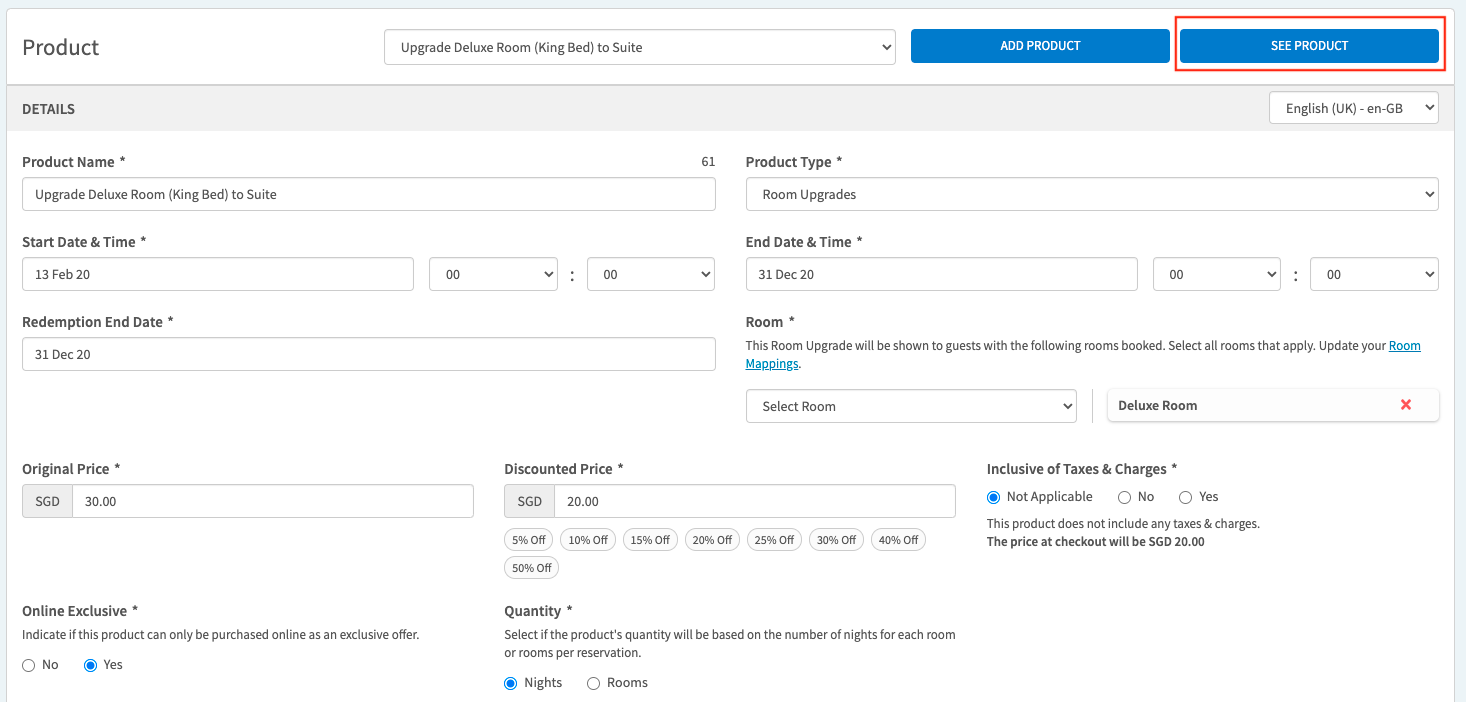KAI allows hotels to upsell Room Upgrade to pre-arrival guests based on their original room category. Only the guest who has a confirmed booking with the hotel may see the room upgrade offer, it prevents online rate parity issues.
1. Room Mappings
Since the only appropriate room upgrade products will be visible to the guest who booked your hotel, you need to configure room mapping before you can create a room upgrade product(offer).
Reservations -> Room Mappings
- Click "ADD ROOM MAPPING"
- Assign a Room Type Name
- Choose the associated room codes and click + to add the mapping
- SAVE room mapping
*Only after KAI has connected to the hotel PMS/CM and started receiving reservations, the Room Codes could be displayed.
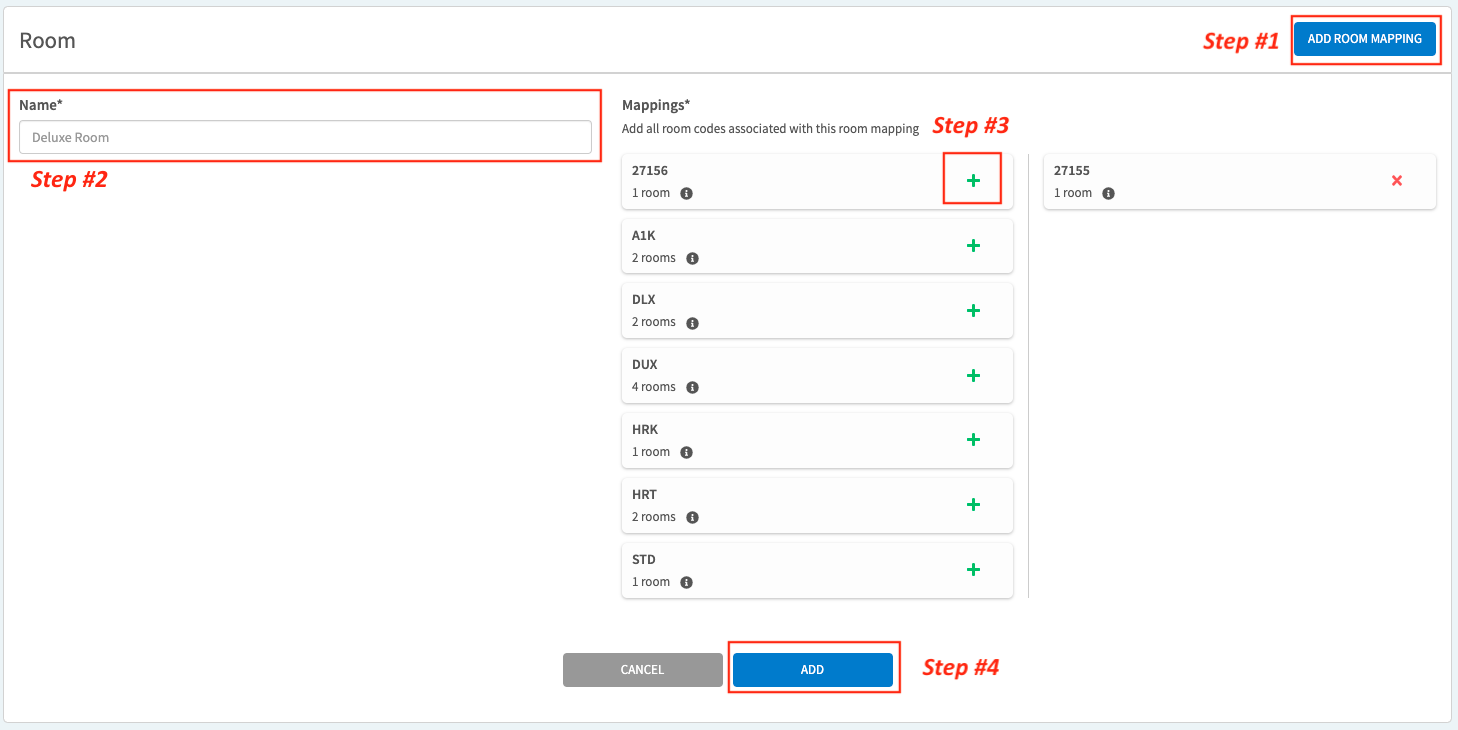
2. Create Room Upgrade Products
After the Room Mappings is done, you may start to create room upgrade products(offers) as usual. Once you choose the product type as "Room Upgrades", you will see additional fields on the product page.
Upsell -> Product Catalog
- Click "ADD PRODUCT"
- Add Product Name
- Choose "Room Upgrades" as the product type
- Choose associated "Room Types". The name was created by you in Room Mapping configuration.
- For a room upgrade offer, please choose Quantity as Nights basis.
- Fill in the rest of the information and save changes.
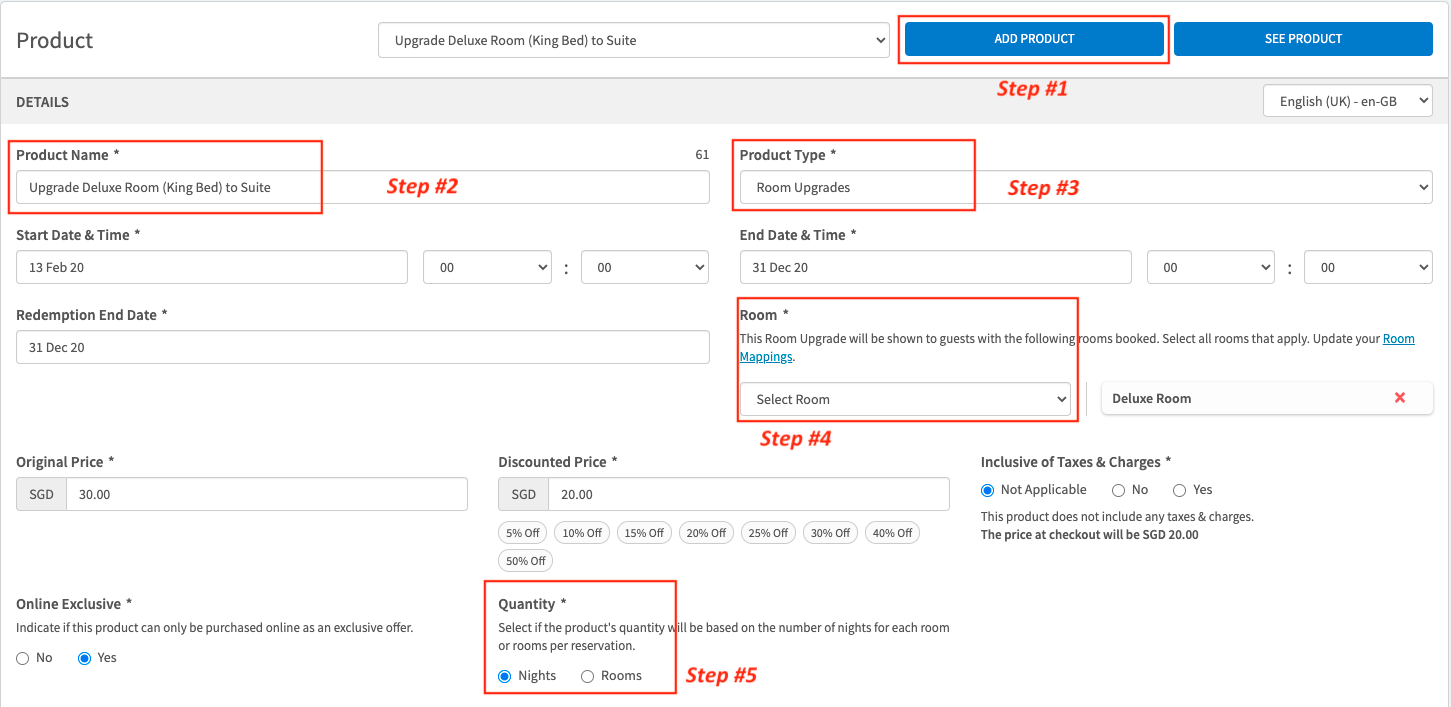
3. Review Room Upgrade Products
As the type of products is only visible in the mobile concierge to the guest who has a confirmed booking with you, you may only view the product by clicking the "SEE PRODUCT" button.